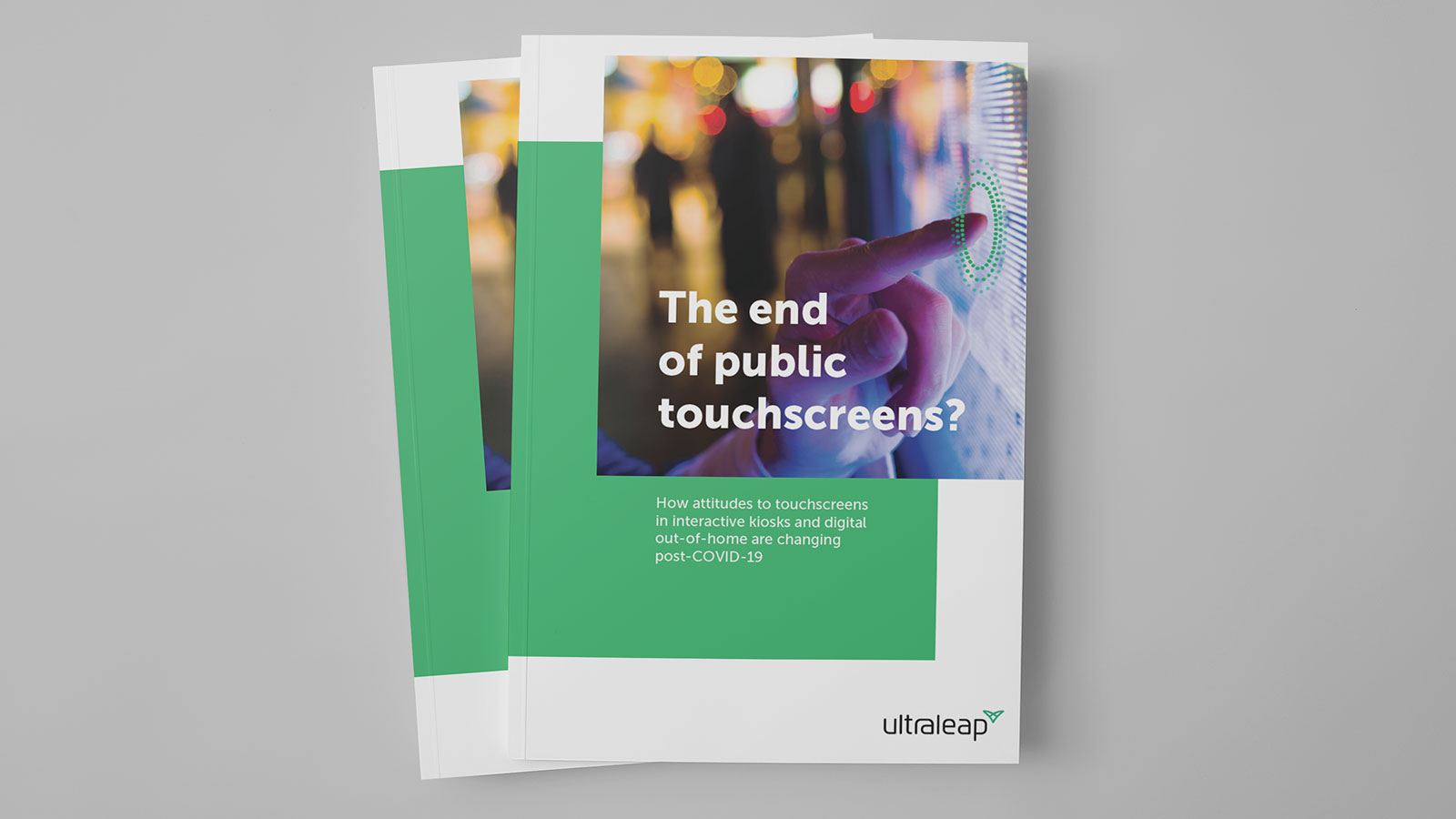Touchless Elevators: Rethinking the Way We Ride
Posted; October 16, 2020
Our Touchless Elevator demo shows how advanced gesture control can be used to develop touchless, hygienic elevator controls.
Current advice from the US Centre for Disease Control specifically highlights elevator buttons as a risk for COVID-19 transmission, advising people to “Use an object (such as a pen cap) or … knuckle to push elevator buttons.” That’s not surprising, given that a recent study found that in March 2020, 71 people were infected with COVID-19 as a result of one elevator trip.
These changing attitudes to hygiene mean elevator manufacturers’ attention to enhanced safety is now expanding to include touchless operation (such as Schindler’s CleanCall, OTIS’s ecall app, or ThyssenKrupp’s Touchless Call).
Our Touchless Elevator demo shows how advanced gesture control can be used to redefine passenger experiences. Far more than a simple proximity sensor, Ultraleap’s world-leading hand tracking allows the creation of touchless elevator interfaces that match the functionality of touchscreens or physical buttons.
Ultraleap’s Leap Motion Controller and Stereo IR 170 camera modules mean passengers can use elevator controls by simply moving their hand in the air. The touchless interface can handle complex interactions such as selecting multiple floors and is easy and intuitive to use.
Touchless Elevator Demo – Key Features
- Simple, intuitive “Air Push” interaction
- Combines touchless interaction with visual and audio feedback
- Hand movements can be reliably detected up to 75 cm away from the surface
- Uses Ultraleap’s world-leading hand tracking hardware and software – fast, robust, and accurate
- Works in a range of lighting conditions
About “Air Push”
The elevator demo demonstrates the use of an interaction type called “Air Push”. The user controls a cursor with their hand movements and selects a button by simply pushing forward in mid-air. It’s just like using a touchscreen, but without actually touching it.
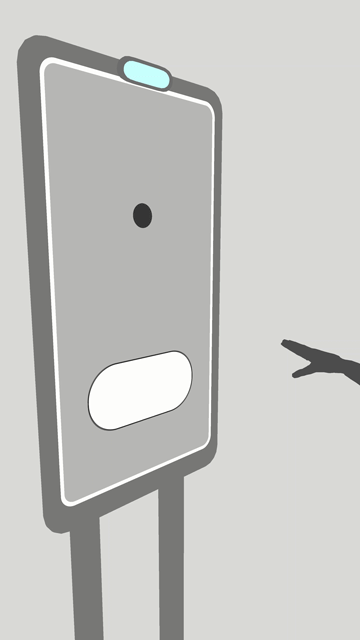
Our user research into touchless interactions has found that pushing forward in mid-air is the most natural, familiar and intuitive way of making a selection with a button.
We tested three types of interaction with members of the public, in a series of structured usability tests: Air Push, Hover & Hold and Grab.
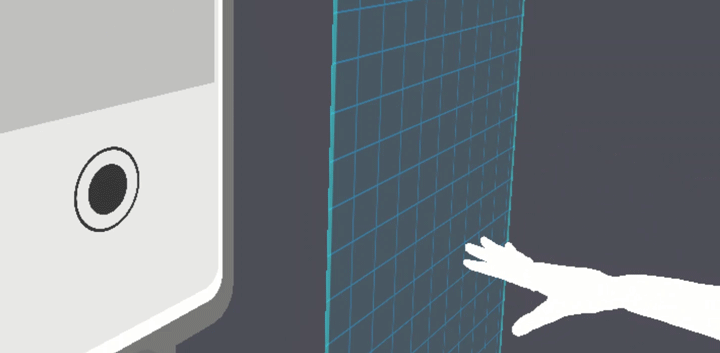
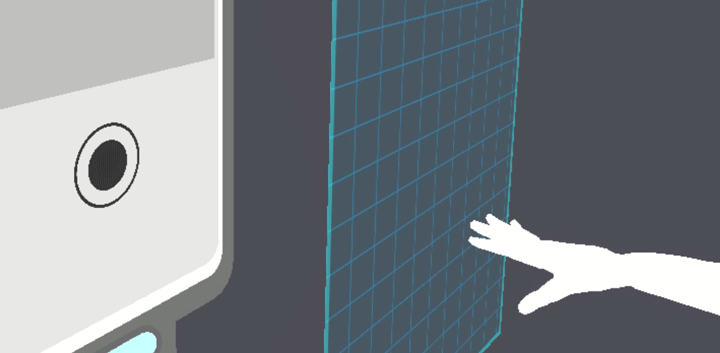
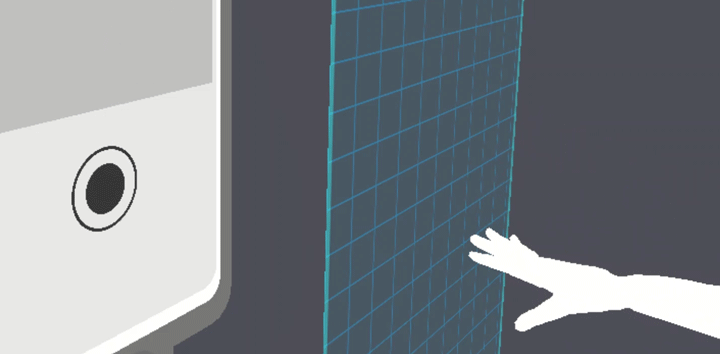
We found that there were three key requirements of a mid-air interaction that needed to be met in order for it to be accepted and adopted:
- Easy to learn
- Quick
- Reliable
Hovering and holding your hand still to select a button is easy to learn and reliable, but it’s quite slow because users must wait a few seconds each time they select something before moving on the next task.
Grabbing in mid-air is quick, but difficult to learn. This is because it’s not an intuitive way of interacting with a button in the physical world.
Air Push meets all three of these requirements and is our recommended interaction for using buttons on touchless interfaces. It’s easy to learn, quick to execute and reliable.
Where to find out more:
- Download our elevator demo
- Explore Ultraleap’s design guidelines for developing touchless interfaces
- Download our TouchFree application. This runs invisibly on top of existing user interfaces, detecting a user’s hand in mid-air and converting it to an on-screen cursor. You can retrofit interactive screens with touchless gesture control without changing existing user interfaces or writing a single line of code.
Interested in integrating advanced gesture control into elevators?
Contact us for support and licensing.
By signing up, you are agreeing to our privacy policy.
Ready to move beyond?
Explore our blogs, whitepapers and case studies to find out more.